GST Registration Procedure in India
What is GST Registration procedure?
In general, the supply of Goods or Services are taxable under GST rule and if whose turnover will exceed the limit Rs. 20Lakh/10Lakh then it will be required to register as a normal taxable citizen. Finally, this process called as GST registration or GST registration procedure.. Know in-depth about GST Registration Procedure, Step-by-step with proper guidance and know how the GST Registration is important.
Importance of GST registration procedure?
GST registration is the key to, unlock many benefits which come under the GST rules. One of those benefits is avail seamless input credit. As GST covers all the taxes, so tax calculation will become easier and chances of loop-holes will be less. At the same, regular registration will prevent you from tax authorities.
Procedure or steps of GST Registration procedure?
- Step 1 –Who are already Taxpayer require to Visit on GST Registration Portal by Using Following link https://www.gst.gov.in/
- Step 2 – Now Please Click on “New User Login” and then Select the check box to confirm the Terms and click on continue
- Step 3 – For “LOGIN” Enter Provisional ID, Temporary Password & Captcha Received from your VAT Department and then press“LOGIN”
- Step 4 – Enter your contact details such as Email ID, Mobile number and click Continue
- Step 5 – OTP’s will be sent to your Email ID & Mobile no. Please Enter the OTP’s to the correspondent fields and Click Continue.
- Step 6 –For the next time login enter USERNAME & PASSWORD.
- Step 7 – Enter Security Answers which will help you to reset the password in case if you forget your current password, it increases your security layer.
- Step 8 – GST Login credentials created successfully, now visit again on GST Portal and then click on “Existing User Login” and Re-enter with your login information after GST Login credentials created successfully
- Step 9 – Please Follow Below Procedure for Further Instruction
- Step 10 – Fill all Require Details, upload Require Documents and Click Save & Continue
- Step 11 – Firm's Proprietors/Partners details
- Step 12 – Fill all the other require Details, Upload the related documents and Click Save & Continue
- Step 13 – Fill the Complete Details of Authorized Signatory
- Step 14 – Enter Details, upload documents and Click Save & Continue
- Step 15 – Fill all the Details of Principal place of business
- Step 16 – Enter Commodity Details and Save & Continue.





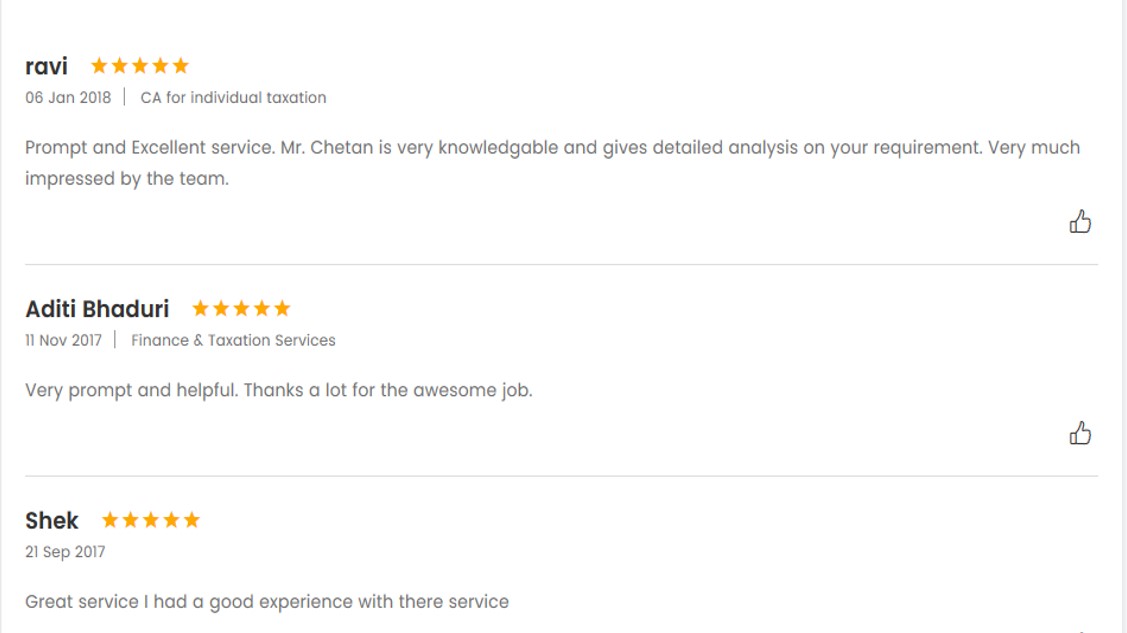
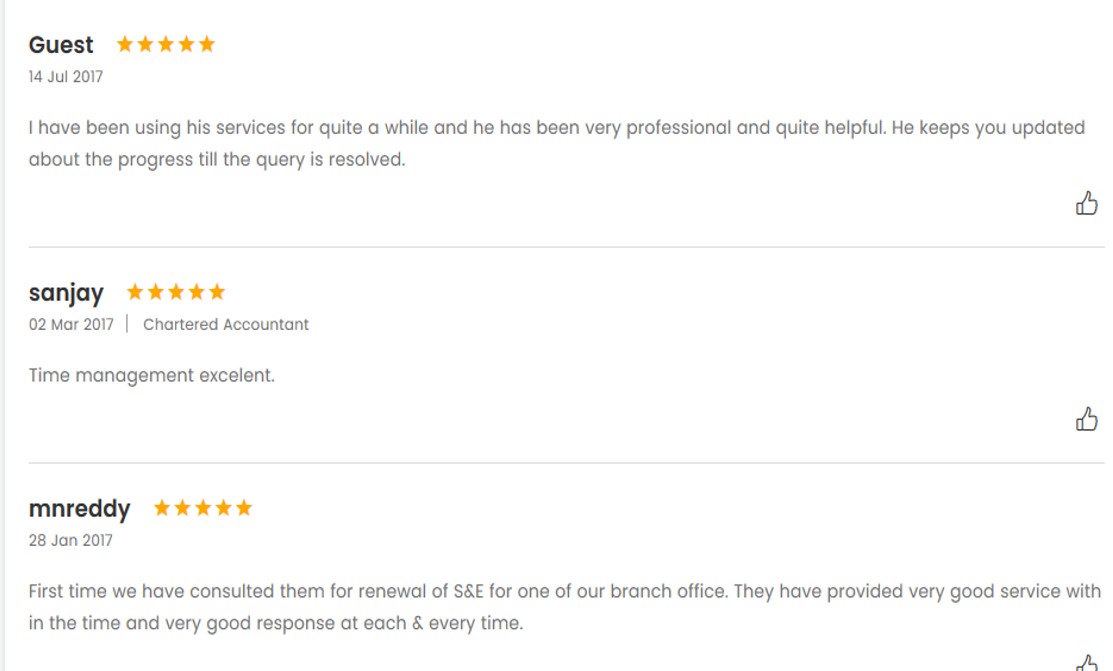
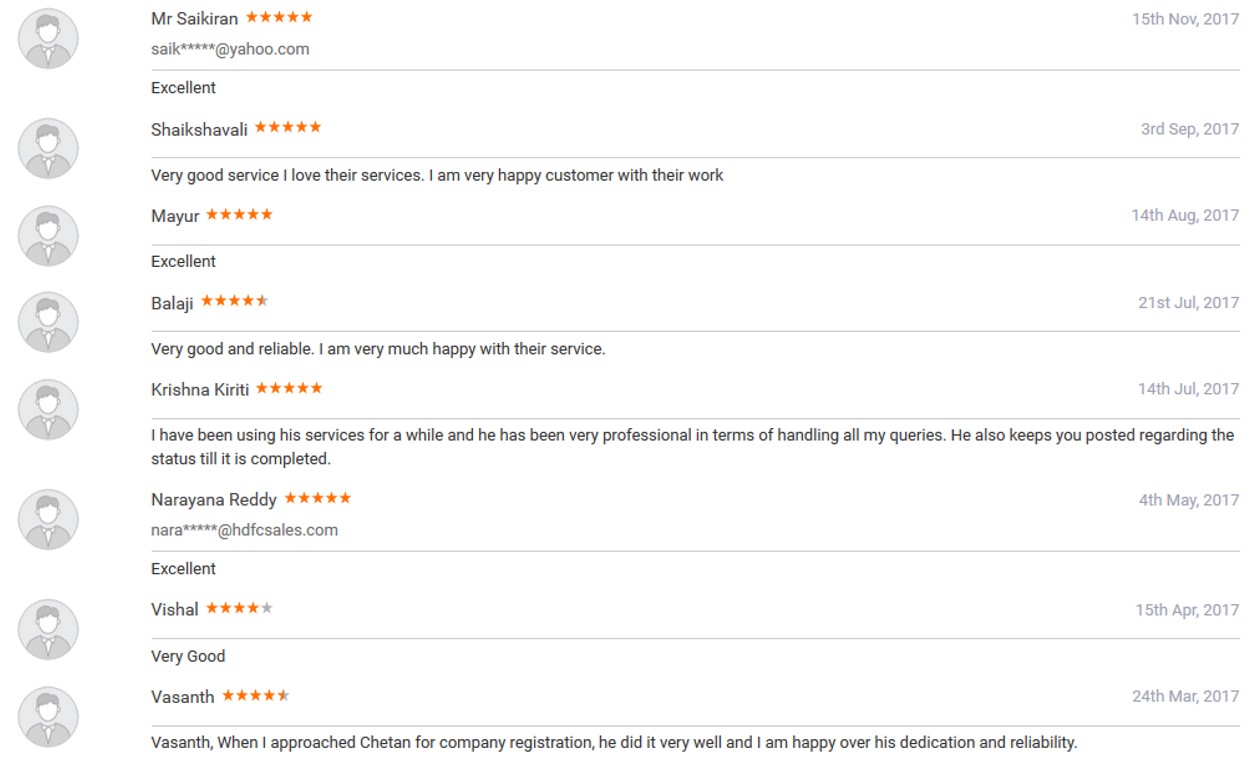

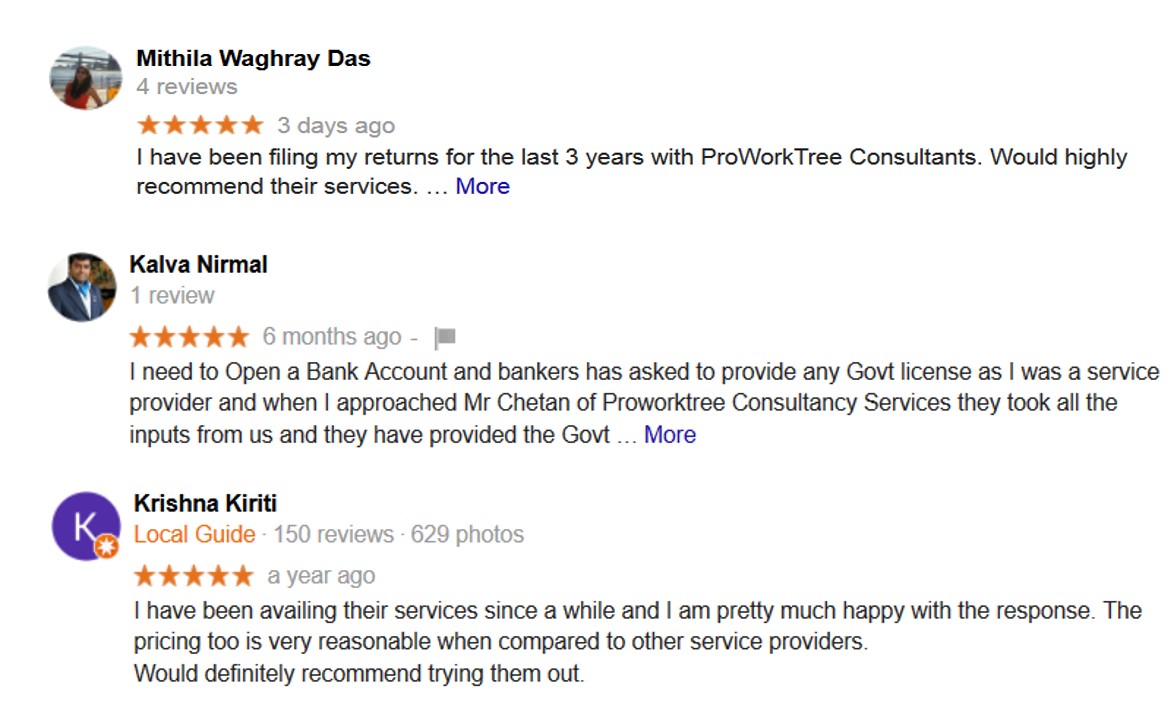

 Corporate Entity Registration
Corporate Entity Registration
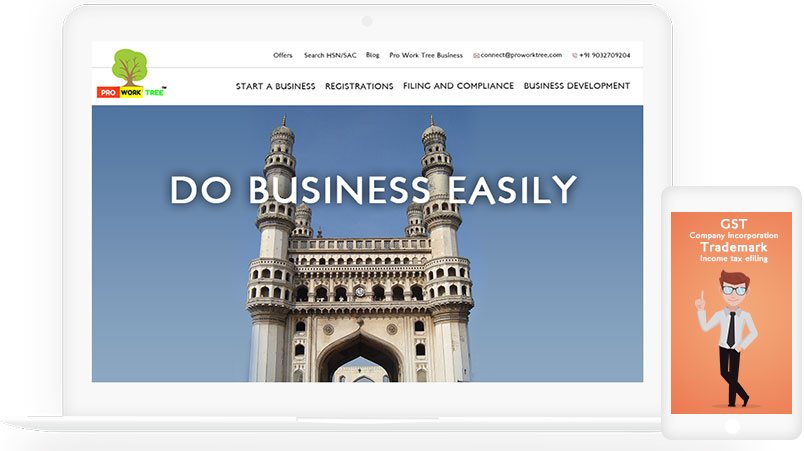



0 comments have been posted.