What is 26AS-Learn to download it through TRACES Website
What is Form 26 AS?
Form 26 AS is detailed document providing information about the tax withhold on an individual’s revenue by the deductors. All the information about the tax accumulated by the collectors is present there. Furthermore, details about the early payment of tax paid by the taxpayer can be found as well. The self- evaluation of tax payments and the customary assessment of tax deposited by the taxpayers, i.e. the PAN holders are present in the document. In addition, all the details of repayment received by an individual throughout the financial year as well as the details of the high- priced dealings such as the shares, mutual fund are mentioned in the document.
What are the divisions in Form 26AS?
A Form 26AS contains the following parts:
- Part A contains information of the source from where tax is deducted.
- Part A1 contains details of the source from where tax is deducted for Form 15G and Form 15H
- Part A2 contains details of the source from where tax is deducted based on the selling of Immovable Property as per section 194(IA). This is meant for the seller of Property.
- Part B contains details of the source from where tax is collected.
- Part C contains information about payment of tax except for TDS or TCS.
- Part D comprises of details of Refund that is paid.
- Part E consists of details of AIR Transaction.
- Part F has details of the tax which is deducted on selling of immovable property as per section 194IA. This is dedicated for Buyer of the property.
- Part G contains TDS Defaults. In conclusion, it provides information regarding the processing of defaults.
How can an individual look at Form 26AS?
- It is easy to download Form 26AS from the TRACES (TDS Reconciliation, Analysis and Correction Enabling System).
- The Form 26AS of income tax is connected with the PAN.
- The required password for viewing Form 26AS is the birth date in DD MM YYYY layout.
- Form 26AS was made available from 2008.
What is the procedure to download and view Form 26AS in TRACES Website?
- The first step involves visiting https://incometaxindiaefiling.gov.in. Thereafter, one has to log in by means of respective income tax department login credentials and password. In case the individual does not have an account, then registration is necessary.
- In the second step, the individual has to insert the PAN number along with the password and date of birth, or else the date of incorporation in DD/MM/YYYY system. After completion of this process, the individual has to enter the captcha code and simply click on Log in.
- In the next step, a new page will appear where the individual is required to go to ‘My Account’. After this, a simple click on ‘View Form 26AS’ in the drop down is needed.
- Step 4 involves clicking ‘Confirm’ after which the individual is redirected to the TRACES website
- The fifth step will direct the individual to the TRACES. Thereafter, the box on the screen is selected and the ‘Proceed’ option is clicked
- In the next step, the link present on the bottom of the page has to be clicked in order to view the Form 26AS.
- The seventh step involves selection of the Assessment Year along with the format of the Form 26-AS.
- In order to view it online, the format shall be left as HTML. However, if one wishes to download a PDF for the future recommendation, then one has to choose the PDF version. On successfully selecting the preference, the ‘Verification Code’ has to be entered followed by clicking on ‘View or Download’.
- Once this is done, the document can be opened by entering a password. The password for Form 26AS is the Date of Birth in DD MM YYY format. On entering the password the Income Tax Form 26AS will open.
How to view Form 26AS by means of net banking of the bank account?
The provision is available to an individual with a PAN to get access to a net banking account with several certified banks. It is possible to perceive Tax Credit Statement i.e., Form 26AS when the PAN number is linked to that particular account. There is no fee charged for this facility. There is a list of banks enlisted with NSDL, which is responsible for providing stance on the Tax Credit Statement - Form 26AS. These are as follows: Finally, “What is 26AS- learn to download it through Traces website” suggests taxpayers view their Form 26AS prior to the filing of their Income Tax Return. This will ensure that the taxpayer does not overlook any income or tax deduction in the return of revenue. A comprehensive account of Form 26 AS can be quite beneficial to the taxpayers.
- Axis Bank Limited
- Bank of Maharashtra
- Bank of Baroda
- Bank of India
- City Union Bank Limited
- Citibank N.A.
- Corporation Bank
- ICICI Bank Limited
- IDBI Bank Limited
- Indian Overseas Bank
- Indian Bank
- Kotak Mahindra Bank Limited
- Karnataka Bank
- Oriental Bank of Commerce
- State Bank of India
- State Bank of Mysore
- State Bank of Travancore
- State Bank of Patiala
- The Federal Bank Limited
- The Saraswat Co-operative Bank Limited
- UCO Bank
- Union Bank of India





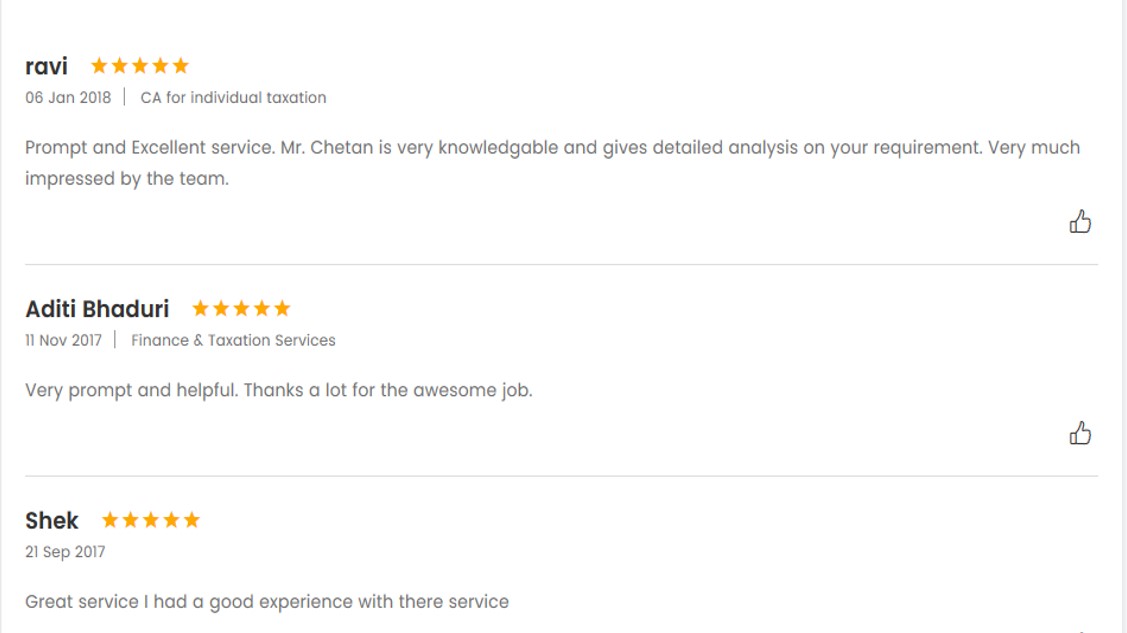
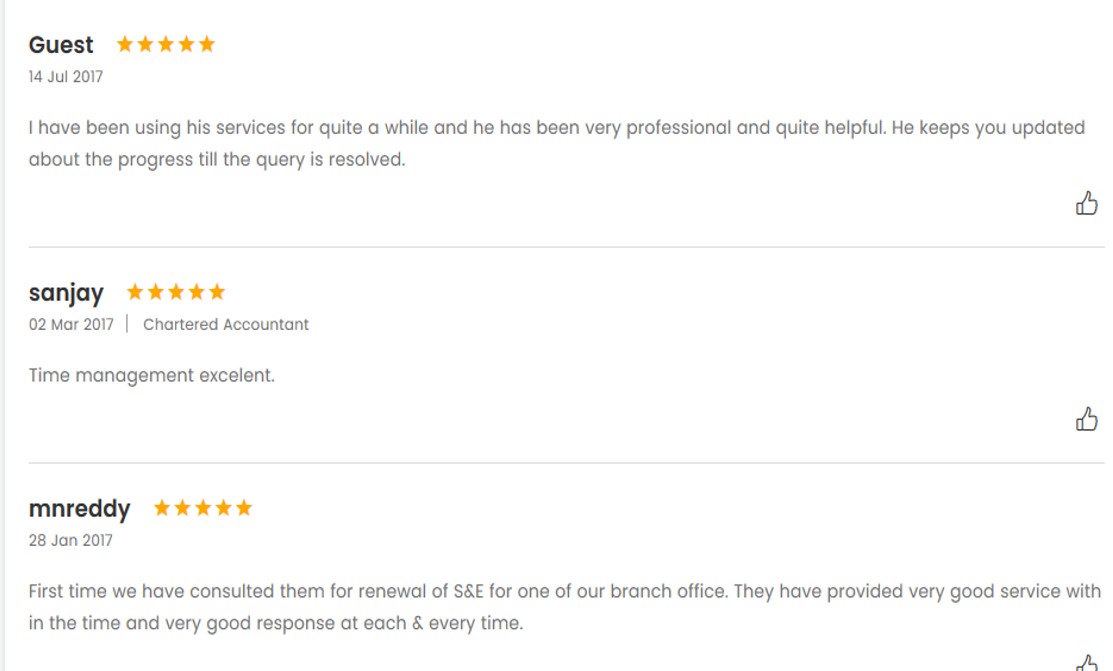
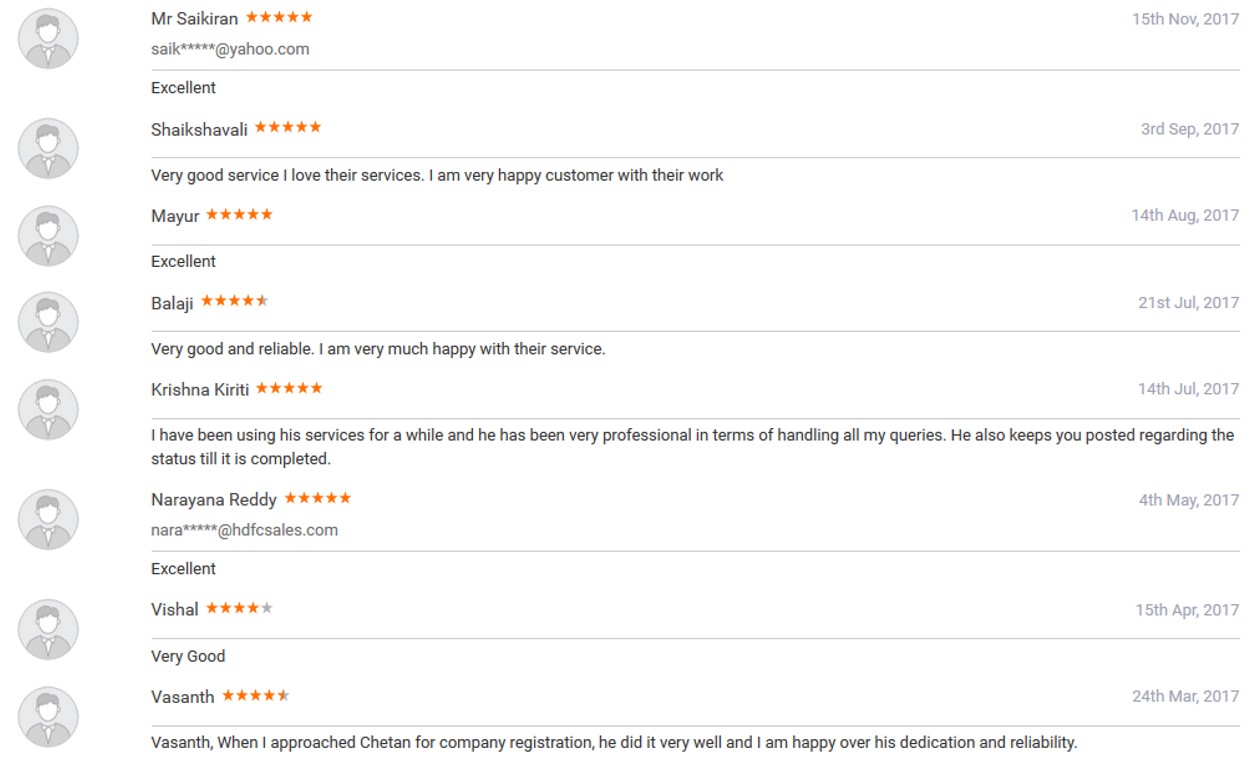

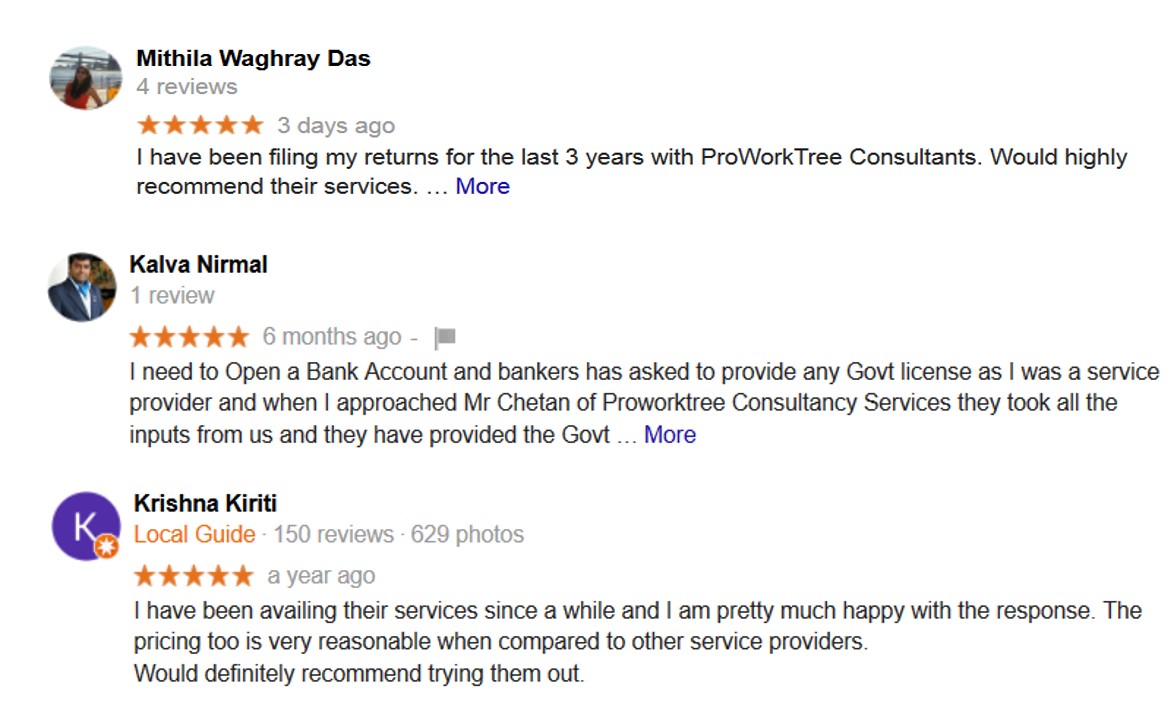

 Corporate Entity Registration
Corporate Entity Registration
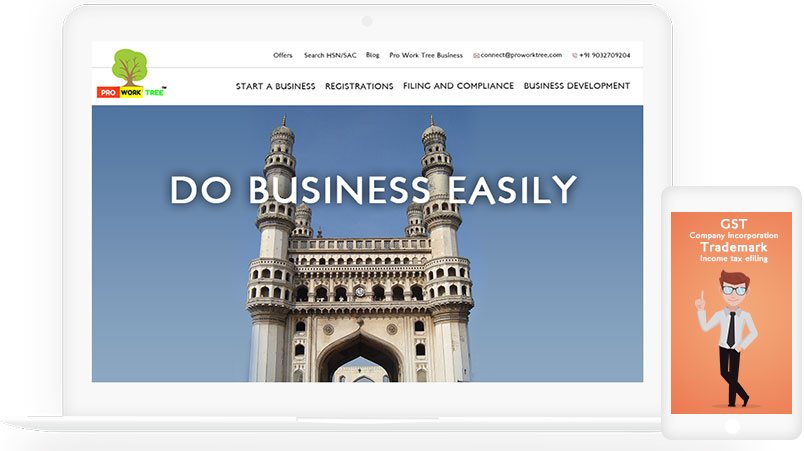



0 comments have been posted.