Guidebook required to print and send ITR-V to CPC in Bangalore
What is ITR-V?
A one-page document which requires signing in blue ink is referred to as ITR-V. It is sent through the ordinary post and/or speed post. However, the option to courier the ITR-V is not available. The Centralized Processing Centre or CPC generates an exceptional PIN CODE 560500. This is done by Income Tax Department of the Department of Post located in Bangalore. Once income tax return is uploaded online, ITR V is generated, which acts as an acknowledgement form. In situations where the digital signature certificate is not utilized when ITR-1, ITR-2, ITR-4 and more return of income is uploaded, thereafter a soft copy of ITR V can be acquired to take a print out. After that, the signed copy is sent to income tax department, i.e. CPC in Bangalore via speed post or general means of the post. Once ITR V is downloaded, a password is required to open it. The password will be a combination of the PAN number and date of birth of the taxpayer. In case of companies, as an alternative to date of birth, date of incorporation is requisite. PAN number is put in the lower case. However, partnership firms have to enter the date of the constitution which will be considered as the date of birth. For instance, in case the PAN is, ABCDE0000F and date of birth is on 01-02-2002, subsequently, the password essential to open the ITR V will be abcde0000f01022002.
What is the procedure to print ITR-V?
- When ITR-V is printed, it shall be printed out by sole use of laser or inkjet printer.
- This is done in order to guarantee that the barcode on the ITR-V unmistakably noticeable for faster operation.
- However, for this purpose Dot Matrix printed should not be used. All printouts should always be in Black Ink.
- In addition, in all cases, a brand new A4 size sheet should be used to print ITR-V.
- Two acknowledgment forms cannot be printed back to back in situations where multiple printouts of ITR-V are taken.
- Under no circumstances, perforated paper or printout on any other variety of paper is not accepted.
- In addition, printing ITR-V with any watermarks has to be avoided at all times. The “Income tax Department” is the only permitted watermark, which is printed involuntarily on every ITR V.
What kind of signature is needed in ITR-V?
- The signature in ITR-V should always be done in the blue.
- Furthermore, the signature should be comprehensible and readable.
- No replica of initially signed ITR-V will be acknowledged.
- As a result, the original form signed in blue ink is required to be sent to the Centralized Processing Centre.
How to send ITR-V?
- When a non-digitally signed tax return is filed, it is regarded as fulfilled only when ITR-V arrive at the CPC in Bangalore.
- In addition, after the return is filed, it shall reach CPC within 120 days of the filing of the return.
- Previously, multiple ITR-V was not approved. However, now multiple ITR-Vs can be included in the same.
- Whereas, ITR can be processed in a swifter manner when ITR-V is sent in different envelopes for different assessment years.
- ITR-V shall be dispatched in an envelope, which can contain an A4 size paper devoid of folding it and/or stapling it.
- In addition, there shall be no other document to be attached namely- Form 16/16A or TDS certificate and so on.
- The address where ITR-V will be sent is - Post Bag No.1, Electronic City Post Office, Bangalore, Karnataka-560100. It shall be sent only by ordinary post or speed post. In conclusion, “guidebook required to print and send ITR-V to CPC in Bangalore” provides intricate details required when income tax return is filed.
- Finally, ITR-Vs may get discarded or recognition of receipt may get postponed, in case it does not agree with to the above provisions.





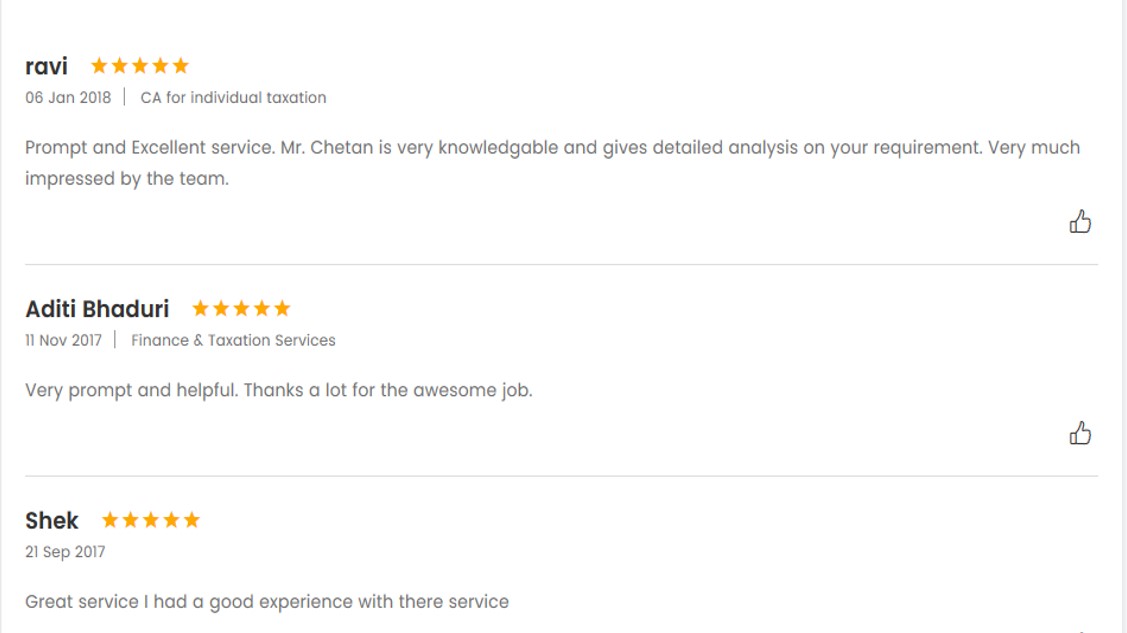
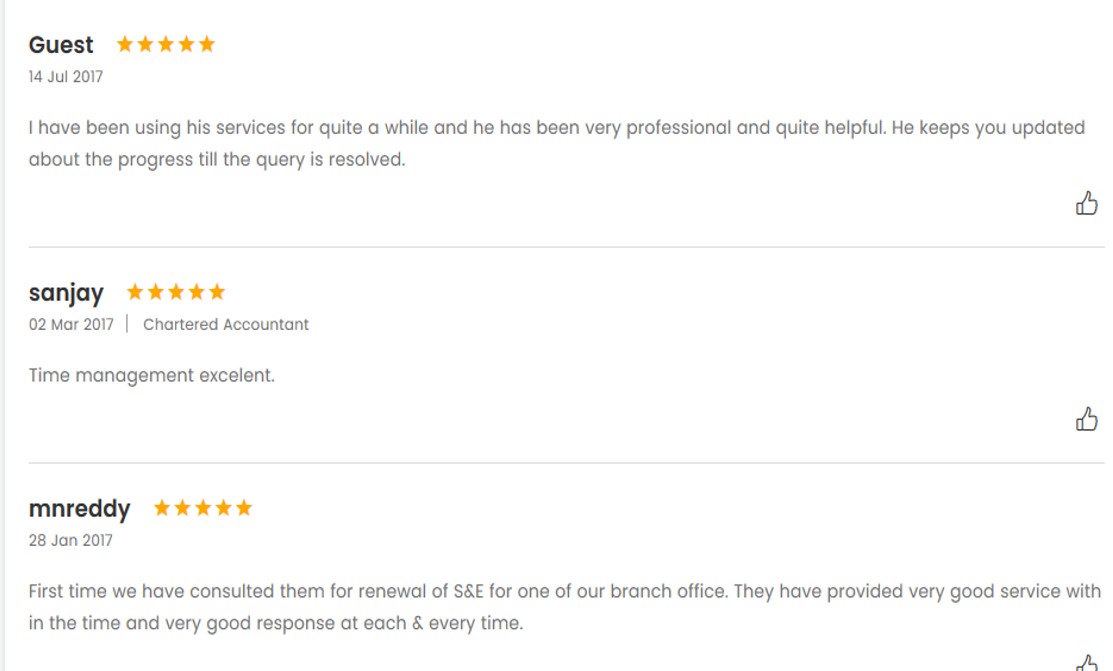
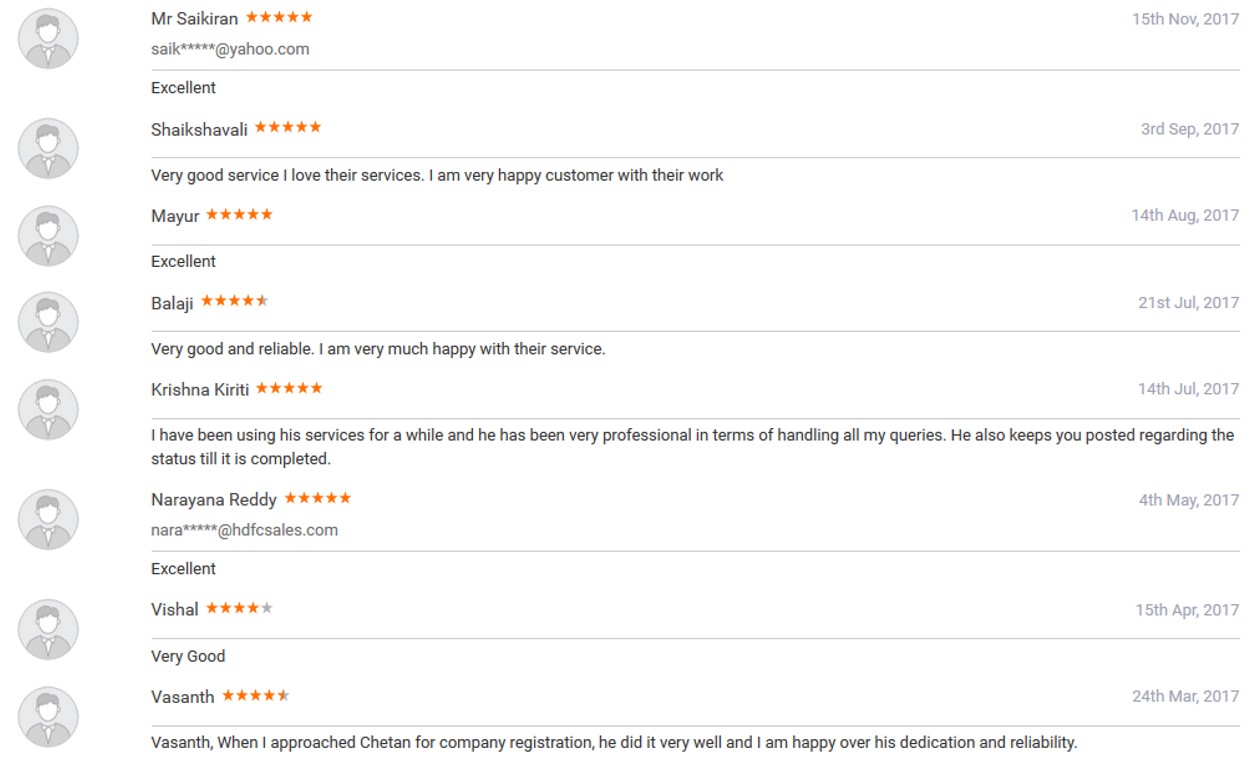

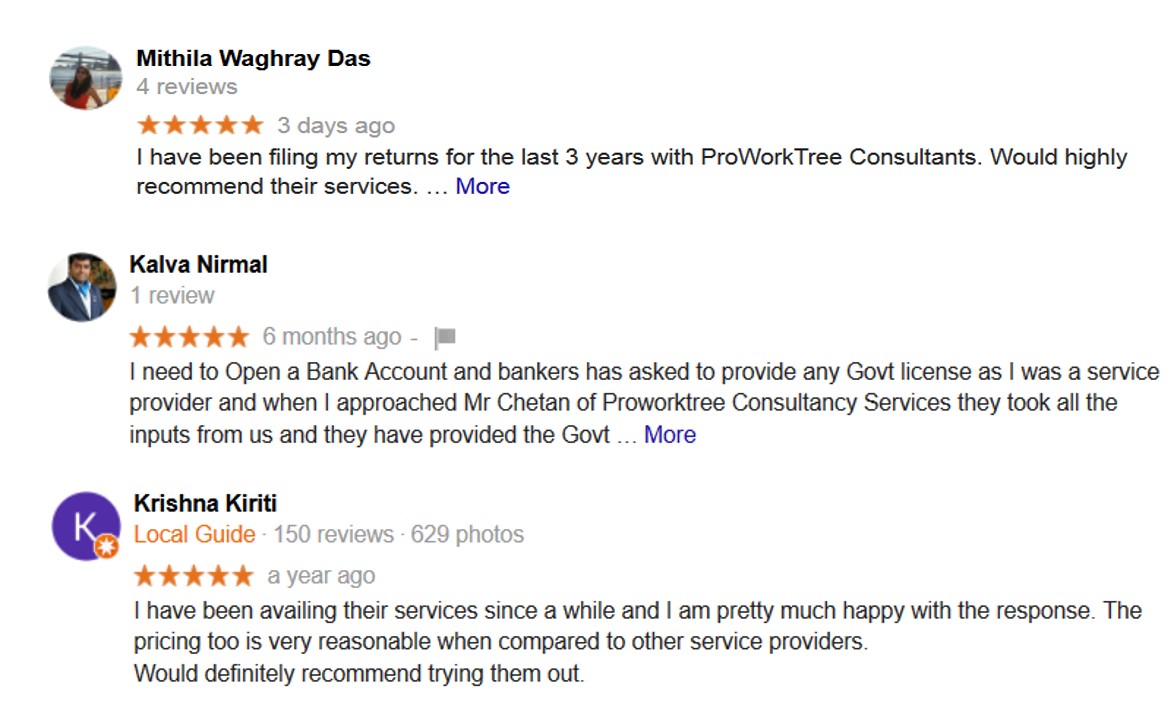

 Corporate Entity Registration
Corporate Entity Registration
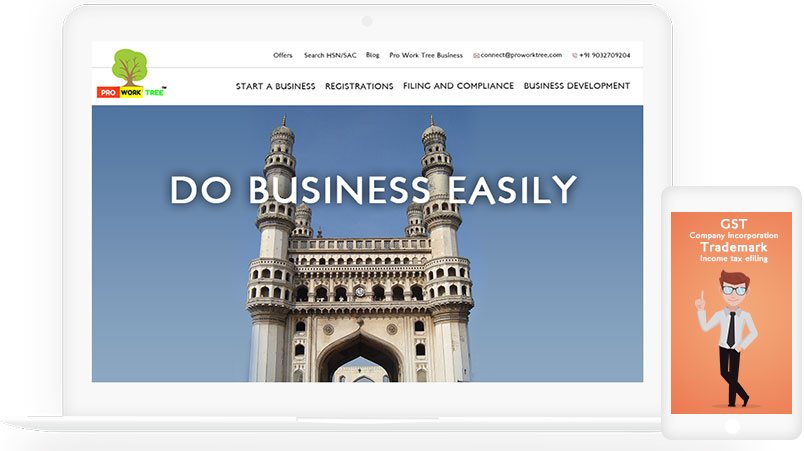



0 comments have been posted.