Steps to Link up Aadhaar card with PAN
What is AADHAR Card?
The Indian government launched the Unique Identification Project (UID) or aadhaar in 2009. The main agenda behind this was to gain access to a system allowing unique identification of all residents. This enrolment covered about one-quarter of India’s population and India’s experiment with biometrics achieved a global significance. Apparently, it is said to be influencing developments in Indonesia, another of the world’s largest countries, and the UIDAI is already functioning in supporting Papua New Guinea in the advancement of an ID system.
What is a PAN Card?
Permanent Account Number or PAN card is an exclusive 10 digit code, which is designated to all taxpaying individuals in India. This is sanctioned by the Income Tax Department. The card is responsible for linking all the dealings that appeal to tax originating from one source. This enables the government to keep an eye on these transactions. It is necessary to have a PAN Card for filing Income Tax returns in India. All persons and bodies even foreigners who are liable to pay tax are expected to have a PAN Card. Other than this, a PAN card is essential for validating identity as well as age. In addition, it may be used for the whole lot ranging from reserving tickets for a movie or investing in the stock market or for submitting an application for a passport.
Linking of Aadhar Card with PAN
The Income Tax Department earlier ensured tax returns that are e-filed without connecting Aadhaar to PAN up to 5 August 2017. However, that was history as the closing date to link PAN and Aadhaar was later set to 31st August 2017. Though an individual may file tax returns even without the linkage, however, the tax department will not administer the returns until Aadhaar card to PAN is linked. In order to successfully complete e-filing, individuals may visit the official website of the department, thereafter Aadhaar card can be linked to PAN. It is possible to link these two identities in situations where indistinguishable names are present in records or in situations where there is a negligible variance. Fortunately, the Income Tax Department ensured that taxpayers can easily link their PAN with Aadhaar by following two steps. In addition, it is not even necessary to log in or sign up at the e- filing website. Any individual may use this procedure to link their Aadhaar with PAN..
What is the process to link Aadhaar with PAN?
In addition, one can now link Aadhaar and PAN via SMS as well. The Income Tax Department has advised the taxpayers to use SMS-based service to link the Aadhaar with the PAN. This service can be used by simply forwarding an SMS to 56161 or else to 567678. The SMS shall be sent is the following manner- UIDPAN<SPACE><12 digit Aadhaar><Space><10 digit PAN>
- The first step is to visit the official website, i.e., incometaxindiaefiling.gov.in. Thereafter, a simple click on the link on the left side with an option, “Link Aadhaar” is required.
- The second step involves providing PAN details, Aadhaar card number and the name as mentioned in the Aadhar Card. There should be no spelling error. After this step, the individual may click on submit. On successful confirmation from UIDAI, the linking will be then considered complete.
- Under any circumstances, if there is an error in the Aadhaar name that is provided, it is essential to enter the Aadhaar OTP. One should be careful that the date of birth, as well as the gender provided in the PAN and the Aadhaar, is identical.
- Under rare circumstances when the Aadhaar name is absolutely dissimilar from name provided in the PAN, thereafter the linking will be unsuccessful. In such situations, the taxpayer will be encouraged to alter the name in either PAN database or Aadhar data base.
- The first step is to register at the official website, i.e. incometaxindiaefiling.gov.in.
- In the next step, the individual has to log in to the Income Tax Department’s e-Filing portal after the input of the log-in ID, the password, and the birth date.
- The third step involves logging in to the Income Tax Department’s site where a pop-up window will come into view asking the person to link the PAN card with Aadhaar card.
- In case there is no popup, on should visit the blue tab on the top most bar labeled as ‘Profile Settings’ followed by clicking on the ‘Link Aadhaar’ option.
- Furthermore, information mainly the name, the gender, the date of birth are stated already, as per the particulars put forward at the occasion of registration on the
e-Filing portal. The individual must examine the facts on screen and compare it with the facts mentioned on the Aadhaar card. - After the verification, if there are errors then the individual may enter the Aadhaar card number as well as the captcha code, After this simply a click on the “Link now” option is required.
- Finally, a pop-up message will notify the individual that his or her Aadhaar card has been effectively linked to their PAN card.
Significance of Linking PAN Card with Aadhaar Card
Prevention of Tax Evasion:
On successfully linking the Aadhaar and PAN cards, the government is able to keep an eye on the transactions of a specific individual or entity. Further more, the individuality and address will be confirmed by his or her Aadhaar card.
Several PAN Cards:
In order to reduce the incident of individuals or any unit submitting an application for several PAN cards in order to trick the government and stay away from paying taxes.
Filing of Income Tax Returns with no hurdles:
When individuals successfully link the PAN and Aadhaar cards, thereafter the person is eligible to file their e-Returns and the online Income Tax returns effortlessly.
In conclusion," Steps to link up Aadhar Card to Pan" informs that by linking the above-mentioned identity proofs, taxpayers no longer are required to submit Income Tax acknowledgment to the IT department. This makes filing a lot easier.





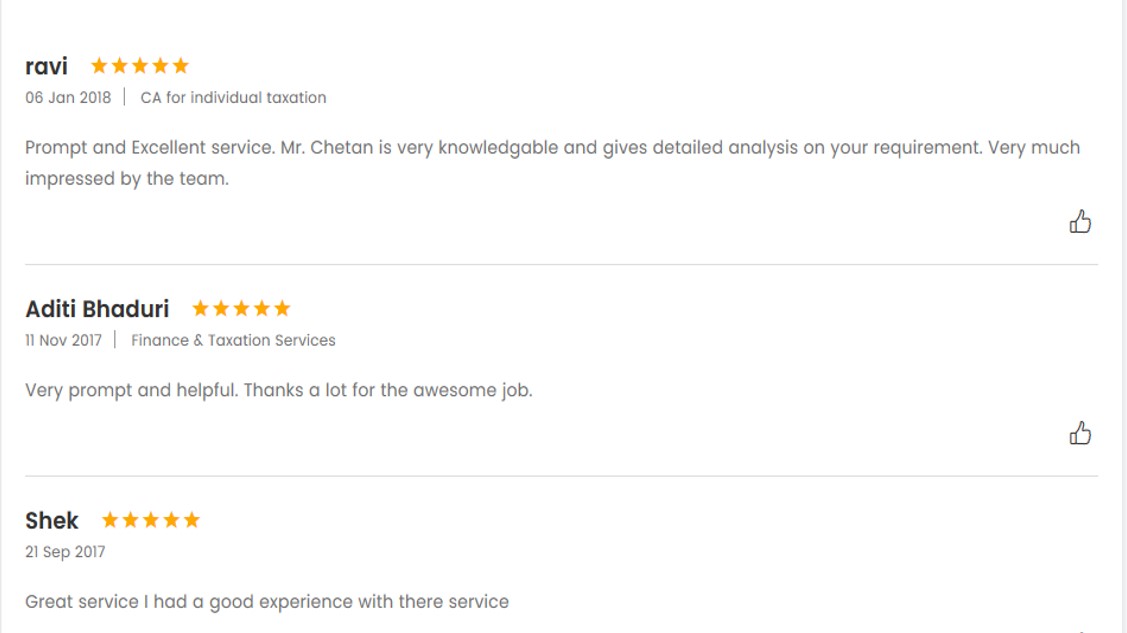
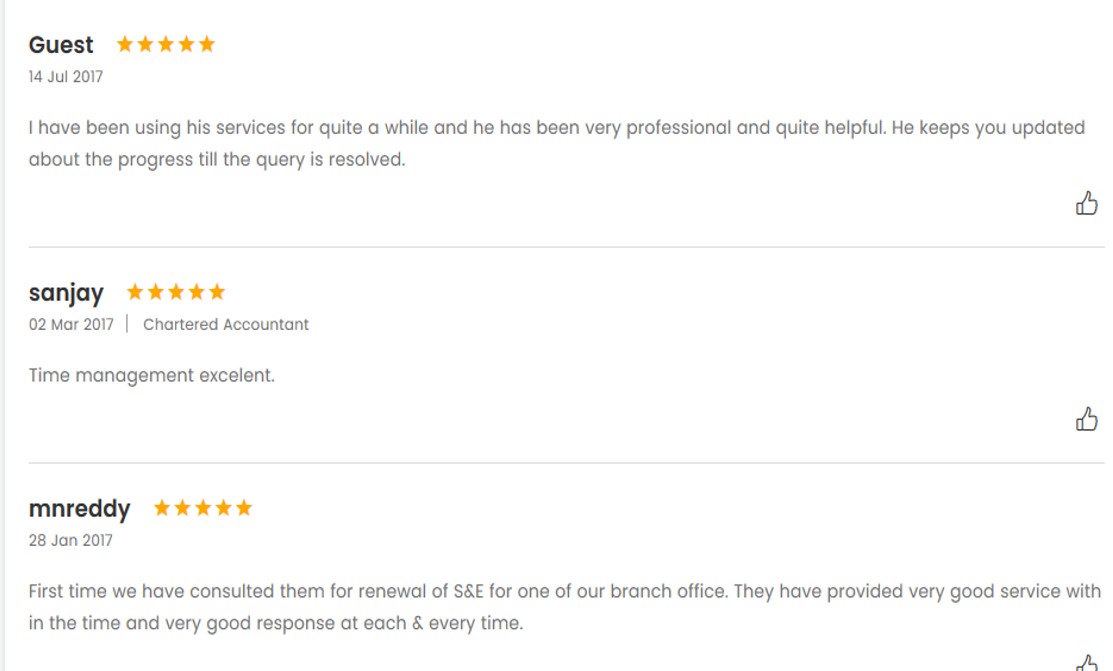
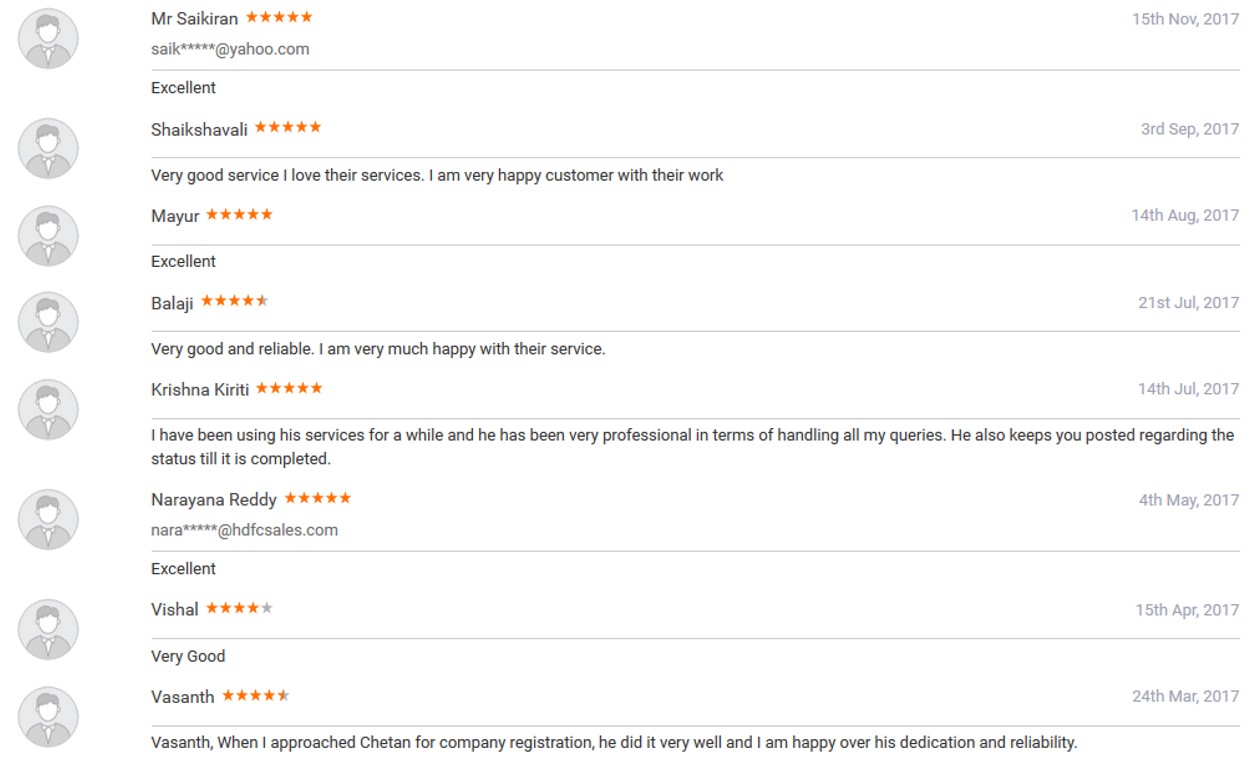

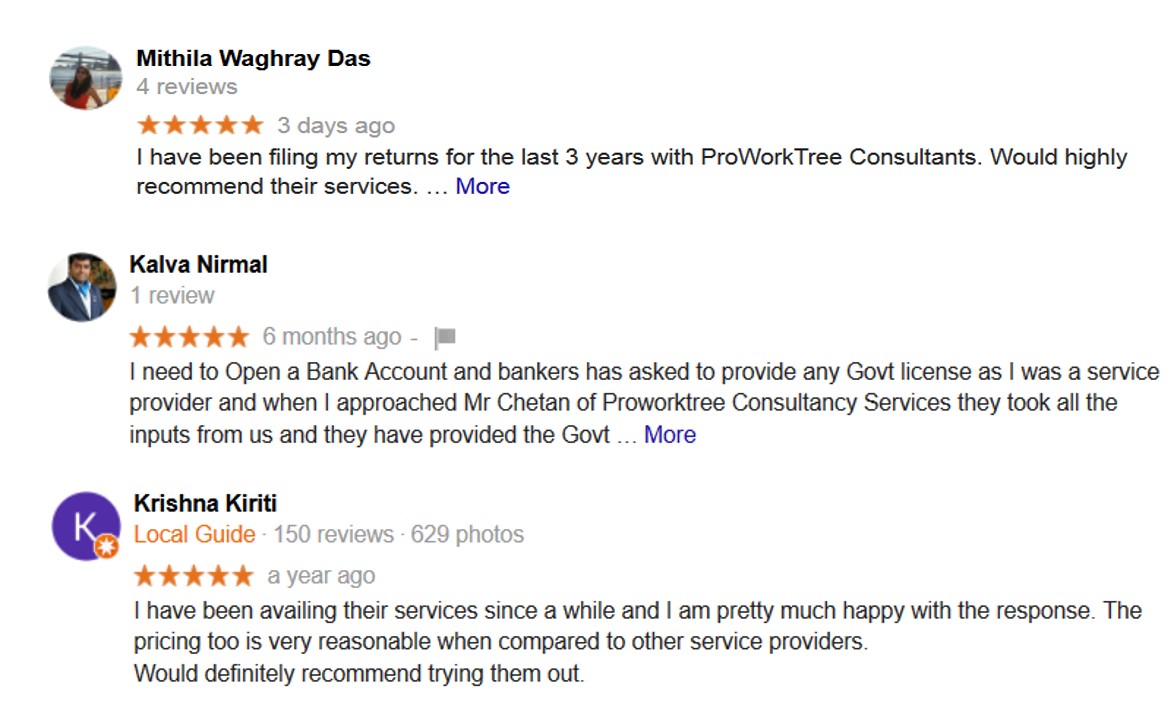

 Corporate Entity Registration
Corporate Entity Registration
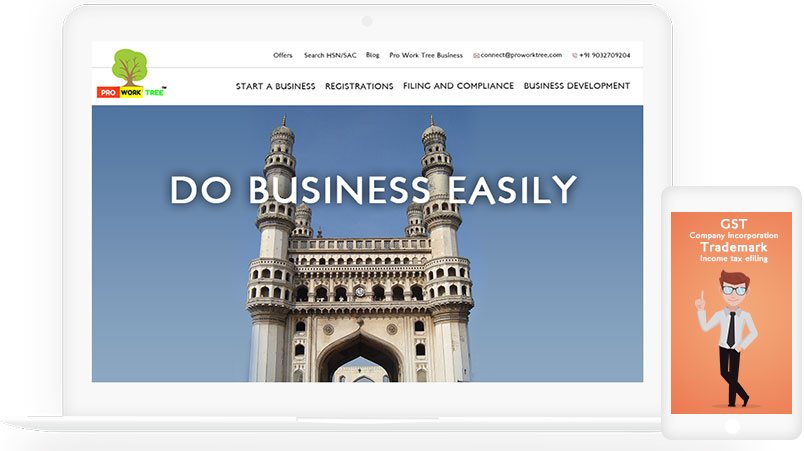



0 comments have been posted.